THE LEADING BETTING APP
Sportsbook 4rabet is scam-free place to bet.
The 4rabet India platform is licensed, which guarantees users the safety and fairness of the game.


Sportsbook 4rabet is scam-free place to bet.
The 4rabet India platform is licensed, which guarantees users the safety and fairness of the game.


Your gift might be used to purchase a second VPS, which would quadruple its resources and speed up downloads. Any money you can offer would be greatly appreciated by us.
If you enjoy or find this site useful, please think about saving some of your money to help us make it better.


with Free and Unlimited Download
Get the next-level performance AI-Downloader app.


Now on xOffline.com
It's Fully Free! & Secured.
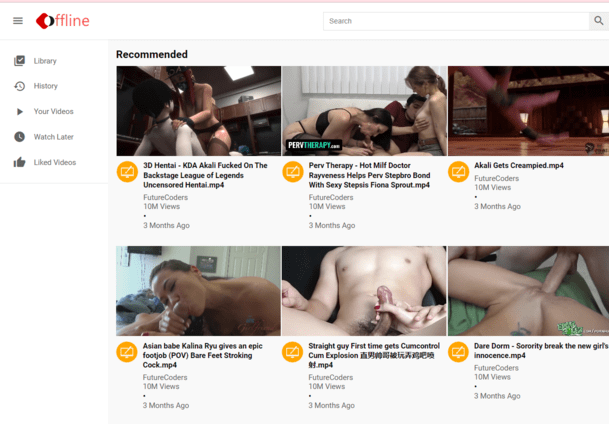
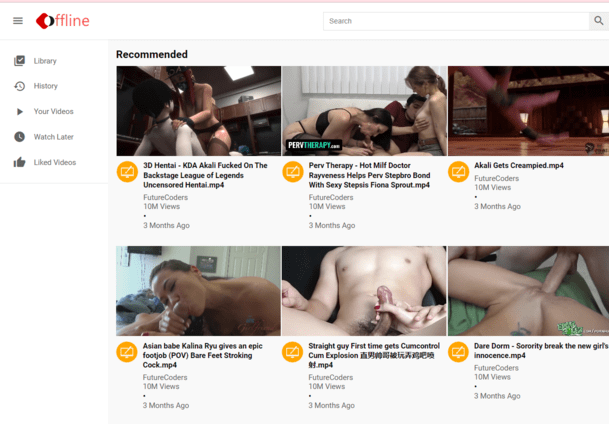
For Latest Recent Downloaded Videos
It's Fully Privacy & Secured.


(mh=hCu7KY_EcreI2j-t)1.jpg)
(mh=kZD-niCWOubICOOK)16.jpg)
(mh=c_PgreWG8Zr5BFw8)5.jpg)
(mh=4MLBhimLn6XhFXsU)16.jpg)
(mh=gXoTe_jb0MXowvr5)0.jpg)
(mh=8eszcqX173UvAATx)16.jpg)
(mh=1OlpfyYuKHhnIV90)7.jpg)
(mh=gdOIFGNy8CwkZiGH)5.jpg)
(mh=LIKtkkW-hMrDn6nW)16.jpg)
(mh=O19z-feEKl7UaeQ2)6.jpg)
(mh=WlpYHgHJB7aCZhaE)0.jpg)
(mh=iQLgVCQMhMVDreHr)0.jpg)
(mh=coRObTFWj5kVFBJS)0.jpg)
(mh=romwqndnVIYXDRYE)9.jpg)
(mh=k1a-7KKiHpYXvtxQ)0.jpg)
(mh=IhxPZ8fsH2X1UEfh)0.jpg)
(mh=wflcMhq8sjisBref)0.jpg)
(mh=RBNBWTqFhRjB5Lut)0.jpg)
(mh=_iYXdK27g8l-Kc3F)0.jpg)
(mh=JG-nwr-2DjzUS8TF)16.jpg)
To download your fav video copy its URL.
On a free video downloader paste the URL.
Many format options to choose from.
Your video will be available in your download folder.
For Latest Recent Downloaded Videos
It's Fully Privacy & Secured.



Follow these steps to download Rumble videos through mobile phone:
If you want to save Rumble video on the computer then follow the below steps.

How does the Rumble video downloader work?
Rumble video downloader is so simple to use, It just needs the URL of the video you want to download and paste on the xoffline.com website’s Rumble video downloader page and it will show you different formats and sizes you can click on whichever format/size you like and your Rumble video will be downloaded on your devicesce.
Can I download a live video from Rumble?
Yes, you can download a live video, you just need to copy the URL of the live video as soon as it ends, and after that follow the same procedure. The procedure to download a video has already been written above. Check it from there.
How much time will it take to download a video?
You can download any video in seconds the website is super fast thus it won’t take too much time to download any video. Just make sure that your internet connectivity is good, the speed of the internet shouldn’t be slow.
How to copy Rumble video link/URL?
It is very simple to download Rumble video link/URL, you need to visit the Rumble website or application, open the video you want to download, and go to share there you will see an option of copy Link click on that and your link will be downloaded.
What if I want to contact you?
If you want to contact us, in any case, you can visit our “CONTACT US” page there you will find all the contact details of us. For any feedback/Query write us at our official website email “[email protected]”.
What is Rumble?
Rumble is a very famous content-creating site, where you can make short videos, watch your as well as others’ videos, share, like, comment, and save them online. Rumble is a free application you can download from the play store or app store for free, You need to sign up if you are new to Rumble or if you are an existing user you need to log in with your credentials.
How To Download Rumble Video From Mac or IOS?
Rumble Features:
Rumble has the feature of live streaming, it has different effects and filters which makes it more fun to use. Rumble has a great audience of 687 million people using it worldwide and about 2 billion people have downloaded it.
For video content creators and viewers Rumble is a very happening website where you can share and watch different kinds of videos and create your own videos. Rumble is a place where users showcase their talent, the users on Rumble are more artistic and professional which can be seen by its audience. Rumble is an earning source for its various users.
There are every type/genre of videos on Rumble such as Comedy, horror videos, spiritual videos, motivation lectures, dance, music, cooking recipes, short funny videos, product videos, educational videos, and so on.